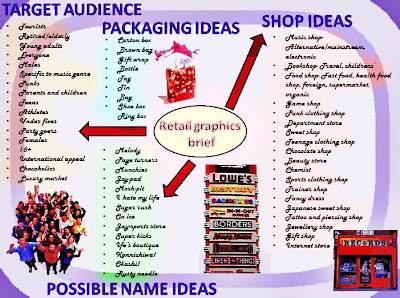Saturday, 28 January 2012
Final Project Evaluation
For my retail graphics project I had to come up with an idea for a shop, I decided to do a clothing shop as I shop most in clothing stores therefore would have a better idea of what to do for the project.
I am very fond of punk-clothing shops, particularly those in Camden so decided to do a punk-clothing store inspired by some of the brands that I visit/buy from often. For the project I had to design a logo for my company, packaging for my company and a swing-tag for my company.
These had to represent the shop well and my designs had to be memorable and interesting at the same time. I decided to call my shop "Dead Bunny" because there are many very popular punk clothing stores that use the name of dead or evil animals and they seem to have a lot of success (bye bye kitty, hell bunny etc.) The design of my logo is a skull with rabbit ears which represents the name of the company as skulls represent death and being dead and the rabbit ears on the skull represent the bunny being dead.
I used bright, neon-like colours and black because they are the sort of colours used on items in my punk-clothing shop, therefore they match and it represents the image and the products of the company well rather than being a complete contrast to what is actually sold as that would be confusing/misleading for customers.
My packaging design evolved as I was going through the process of experimentation and development, my net design was inspired by what is sold in my company's shop, it's a clothing store so I decided to make it in the shape of a t-shirt as it seemed an interesting yet rather simplistic shape to use. During my initial experimentation I used many different materials and techniques to try and make my net design look interesting and creative. I started researching punk clothing stores online and found a shop called Underground, I really liked the style and design of this shop, I'm not sure which artist designed it, I tried to look it up online but couldn't find anything. I used the idea of having the colour scheme of black and red on my final packaging design, I also decided to add photographic elements to the piece because I found the work of Martha Robertson and Alfonso Sotelo rather interesting as I felt that the photographs used on their packaging design had an effective and memorable look.
My swing-tag design has one new designed element and other "recycled" (reused from other sections of the project) elements involved. I decided to give my swing-tag many layers as it makes it more interesting to look at and gives the design more depth. The front layer is of a hand and it has the company logo on it and sizing information about the garment purchased. The other layers are things that I have previously used in the project, a lightning bolt from my packaging design, the "Rock" from the "Rock on!" design on my packaging, the front t-shirt shaped section of my packaging design and my designed logo. Because all of these elements link to what has already been created during the product, the swing-tag clearly matches the design of my other designs for my store which makes them look like they are supposed to go with one another.
I think my packaging design was very good as it was interesting and memorable, however I feel that the actual packaging itself could have been better, I could have added more tabs to make sure that there are no gaps between the edges and I could have made the flap that opens, bigger so as to gain easier access to the contents inside.
Overall I felt that this was a very interesting project that allowed me to explore some rather interesting techniques that I probably wouldn't have explored beforehand, now however I feel that I may like to complete more packaging in the future, I think that it's a fun project to work on that gains very interesting results.
Final swing tag design
Swing-tag design 1
Anaylysis of 3 swing tags
 |
| This swing tag was designed by a graphic designer named Danelle Bourgeois, it is a very basic design yet it is also very effective. It appears minimalist, yet you can tell that a lot of work must have been put into creating this piece. There is no typographical element to this swing-tag, just a pictoral element of an owl placed slightly off centre on the flower-shaped swing tag. The owl design is very bold and made up of basic shapes, there is no colour involved on this swing tag, I think that adds to the piece, it is yet another element of effective simplicity. This design piece could inspire me to create something rather basic for my swing tag yet just as interesting and memorable as if I had put a lot of detail into, possibly even more so. I think that the owl has been printed onto the card, I could print a basic pictoral element onto my swing-tag. |
Final packaging design
Elements used on my final net design
Final net design
Net design 1
This is my first draft of my final net design, I created this design using a mixture of Adobe Illustrator, Adobe Photoshop, Adobe Photoshop elements 8, Microsoft paint and pencil drawing by hand. I started off by designing my logo, which I drew out many different potential designs for, in many styles and eventually decided upon the logo used on this net which I drew out in HB pencil then scanned in to my computer. Once I had scanned in the logo, I proceeded to outline and colour the logo using Adobe Photoshop elements 8. I created the net outline using Adobe Illustrator, but first I designed it by hand and tested it out to make sure that the net would work. Once I was certain that my net worked well, I started to experiment with different styles and designs that I could possibly use, in the end I decided that a bright background with my company logo on top would be the best design for my packaging because it looked very interesting and represented my shop well. I opened the net design in Adobe Photoshop and proceeded to fill the background with two bright colours, I tried out Pink and green at first but it didn't contrast with the logo design colour scheme well enough, I then tried Yellow and purple but it looked too bright and the yellow didn't really work well for the company image, I finally tried blue and pink, which I really liked the look of so started to experiment with combinations of many different shades of these two colours. Once I had found a colour combination that I liked, I moved on to create the actual design of my net for my t-shirt shaped box. I inserted my logo in many different sizes on the top half of the net in a pattern which I thought looked quite interesting/appealing. I then copied and rotated the pattern of logos and placed them on the bottom half of my net design. Once I had done so, I proceeded to open the design so far in Adobe elements 8 and started with my background design. I used the paintbrush tool to create dots and splodges upon the net design, I also created a layer with quite a low opacity so that I could fill in the blue outlines that can be seen on the design around each of my logos. I edited the colours so that they became a lot darker, then filled in certain spaces with a light colour which stood out and created a sort of neon effect upon the piece.
repeated pattern
I created this repeated pattern using Adobe Illustrator. I started off by creating a box in which my vector images would be placed, I them placed my logo design within this box, laid out in an interesting pattern, making sure to overlap the images over the top of the box and one of the sides of the box, I then proceeded to colour the background purple as it seemed an interesting colour contrast to the logo. I then selected the images that overlapped on the left side and pressed Cmd+C to copy them and Cmd+F to paste above, once I had done so I went to object then transfer then move and entered the amount I wanted my selected images to shift so that they appear overlapping on the right side. I then selected the imags that were overlapping on the top of my design and pressed Cmd+C to copy them and Cmd+F to paste above, once I had done this, I proceeded to select object then transfer then move and entered how much I wanted my selected images to move so that that they were on the bottom edge and overlapping. After this I moved around the images a bit so that it looked more appealing/neat but made sure not to move any of the overlapping images. I then selected the design I had created and dragged it over to the fill swatch toolbar, I then created a box/space and filled it using the swatch I had created, I increased the size of the box and the pattern repeated well within it.
Resolutions for 2012
Three new years resolutions to help me achieve more in Graphics at College:
1.) Arrive early to get any unfinished work completed.
2.) On a Friday, make it to Graphics on time by catching an earlier bus.
3.) Put more effort into the work done out of class.
1.) Arrive early to get any unfinished work completed.
2.) On a Friday, make it to Graphics on time by catching an earlier bus.
3.) Put more effort into the work done out of class.
Net design experimentation
Net and lock practice
We were given a net of a bag to create and had to cut, fold and glue each section together in order to form the finished product. The bag was relatively simple to put together and I managed to create it rather quickly, once I had made the bag, I cut out handles and stuck them on to make holding the bag an easier task. I also had to create a number of different locks which I could possibly use on my final design.I really liked the idea of a simple tuck lock as with my intended design of a t-shirt, it would work well, maybe on the side of perhaps coming from the actual neck of the t-shirt itself. Some of these locks were easier to create than others, there were a few quite complex ones however the majority of them were fairly simple. I really like the look of the more complex designs, however I don't think that they would work very well on my final net.
Final logo design
Friday, 27 January 2012
cross-stich design
Initial experimentation
Logo analysis
This is the logo for Cyberdog, a popular alternative clothing shop that sells all different types of clothing, bags, shoes, accessories and gifts that glow under UV lighting. This shop has only two branches, one in Camden and one in Brighton, yet it is famous worldwide for it's space-age feel, loud music and specialist lighting in the store, mannequins made up of wires and robotic parts and very unique set of products that cannot be bought elsewhere. The logo is a graphic of a robotic dog which represents the name of the company. The version of the logo which can be seen above has both graph and typographic elements as it has the image of the robotic-dog and the word "Cyberdog" written beneath, however on products that this company sells, only the graphic of the robotic-dog is actually used and not the Typographic beneath. The logo is very basic/simple in design which makes it easier to reproduce on mass, even though it's simple, the logo is very effective and looks interesting/unusual. The company use this logo on all of their products as well as being displayed around the store all over the walls/floor/mannequins, on clothing tags, on packaging, on the shop front and displayed on the massive robots that stand either side of the entrance to the store. The typeface used has been designed in way that looks like it has been made up of small squares, pixel by pixel, similar to the style of early computer games such as space-invaders which reinforces the space-age design of the store. The colours used on the main logo are a black background, blue for the robotic-dog, oranges and pink on the left side of the robotic-dog and green for the text. The black used for the background represents the darkness/blackness of space. The blue used for the robotic-dog is used as it contrasts well with the dark background and has a metallic feel to it. The orange and pink use on the left-hand side of the robotic-dog design represent wires and electricity/power flower through the design and giving the image power. The bright-green used for the typographic is representative of the early computer games in which bright green, blocky graphics were placed on a black-background. When the logo is placed upon different products/items, the colours are often changed/manipulated to the colour scheme of that product to aid the design. I think that this logo is very successful as it is both simple and complex, involves a lot of interesting colours, represents the company name and brand well and looks very interesting. The target audience for this logo are the people who shop for punk/alternative clothing and accessories in places like Camden Loch, Camden Market and Brighton, the majority of these people are punk, goth, alternative etc. I feel that this logo appeals to the target audience well as it is bright and eye-catching as well as being a dark, unusual, space-age design. This logo could influence me when I design my own logo, I could include a dark background with bright colours overlaid or a pixel-inspired font in my own logo-design.
Retail MindMap
This is the mind-map we came up with in class on the Whiteboard. The mind-map includes everybody's ideas/possible ideas for their shop. It includes Shop Ideas such as "Music shop", "Game shop", "Book shop" etc. Target Audience such as "Young adults", "Party-goers", "Luxury market" etc. Possible name ideas such as "Okashi", "Rusty Needle", "Melody" etc. and Packaging ideas such as "ring box", "carton", "shoe box"etc. My own Shop idea was "Punk clothing shop" which I chose because they are the sort of shops that I spend the most time in and therefore know the most about and can easily research for inspiration. My Target Audience was "Punks" as that is who punk clothing is going to appeal to, this style of product is usually aimed at teenagers and young adults so it would probably be a better idea to aim my shop at Teenage/young adult Punks/wearers of alternative clothing. My Possible name idea was "I hate my life" however I do have other ideas such as "Underground Outfitters", "Death Bunny", "Electric Threads"and "AlTeRnAtIvE." My Packaging idea was a "bag" however I could also use name-tags, boxes(for shoes/jewellery etc.), gift-wrap etc.
Mood Board
Food Fonts
We were looking at Typography made from food and other household products in class, in particular we were looking at the work of Ed Ruscha. In response to the work we were looking at, we created our own hand-made food based typography. I had the opportunity to work with a number of different materials/products in my work. Each phrase I used relates to the materials I used to create the piece. I really liked using food as a Typographic medium because it's easily manipulated, comes in every colour, many different textures and looks very interesting once arranged as words/phrases.
Si Scott Inspired Typography
Inspired by the work of Si Scott, we created our own hand-made type in his style using Fine-liner and coloured-pencil. I started out by filling an A5 sheet of paper with all sorts of patterns and marks using a black fine-liner, trying to fill the page with as many different marks as the pen could produce to help come up with ideas of what sort of interesting swirls/patterns I can fill my word with. Once I had done so, I proceeded to draw out the outline of my word "Smile" in HB pencil. Then I went over the outline in Fine-liner. Next, I drew the patterns into the letters in Hb pencil and went over them with black fine-liner and filled the majority of the space also using the fine-liner. The final thing I did was to add colour using bright coloured-pencils. Overall, I think that this piece looks very interesting and turned out the way I wanted it to look however I feel that it could have been a little neater.
Subscribe to:
Comments (Atom)